Game Design - Project
Game Design - Projects
Wu Xin Ying
0328708
Aug 2018 - Dec 2018
Game Design
Projects Brief
Project 1 – Game Design Document/Proposal
The Brief
Propose you game idea in the format of a game design document.
Duration of Assignment
5 Weeks
DEADLINE
Week 5
Description and requirements
A game design document (GDD) is a complete manual detailing on the game you are
proposing/developing. The purpose of the document is to plan out your game so that it can
be developed by any person reading the document.
The GDD should include:
1. The Title of your game
2. Introduction about the game
3. The game story
4. Elaboration of the game world
5. Visuals in the form of sketches representing the characters (hero, boss, enemies,
environment, weapons, etc
6. The gameplay (information on how to play the game. Character control, power
up, special abilities
7. Score mechanics (information on how the scores are distributed, gain or
deducted based on specific action)
8. User Interface Design (sketch) especially on the Heads Up Display(HUD)
9. Color scheme, Theme, Mood
10. Flowchart of the game screen and game play
Submission
Please submit your GDD in PDF format via TiMes Portal. A link will be provided for the
submission.
Project 2 – Game Design Bible
The Brief
Art development progress
Duration of Assignment
5 Weeks
DEADLINE
Week 8
Description and requirements
The game design bible is a document that will be maintained by the students to update their
graphical/art aspect of their game project such as sketches, illustration, and final render for
elements in the game such as characters, environment, props/items, user interface, etc.
The document should exhibit the evolution of your design starting from how it was initially
conceived to how it finally ended up to be.
Submission
Please create a google document on share the link as your submission in TiMes
portal.
Project 3 – Game Prototype
The Brief
Build a working prototype of your game based on the ideas proposed in your GDD.
Duration of Assignment
8 Weeks
DEADLINE
Week 10
Description and requirements
A game prototype serves as a testing platform to determine what works and what not in the
game functionality that you have planned to build. It’s a playable game but without the final
game art incorporated. Some game prototype are combinations of temporary graphics,
some finalized graphics, some part maybe still in sketch form and most others are in place
holder form (simple shape, normally for items)
The prototyping starts immediately when the 1st development class commence as most of
the common functionality (Character control, walk, run , jump) will be covered in class and
there are the elements that you will also need in your game.
Submission
Please submit your Unity project files and folders, and video capture of your game, to
either Dropbox or Google Drive and share the link to download. A link will be provided
for the submission on TiMes Portal
Twins OR Clones
Game Story
The story start with a twins was playing at playground. When they were playing hide and seek, the younger sister was missing and her teddy bear plushie was left as a clue for her sister to find her. Her sister went to an adventure to find her.
Game Design Art Style
Cute and Chibi design



Color Scheme
Bright and Pastel colors
Grey Box
Characters Design
Main Character
Older sister, YoYo who went to an adventure to find her twins sister.
Power : Range Attack
Bullet : Pink Ribbon
Side Character
Younger sister, KoKo who was missing in the game.
Monsters
1. Pink Vampire
Power : Short Range ( Damage taken when approach to it)
Dangerous : ★★
2. Tibbers
Power : High Range Attack
Bullets : Dust
Dangerous : ★★★
3. Howling Hydralisk
Power : Short Range ( Damage taken when approach to it)
Dangerous : ★★
4. Imp of Ash
Power : Short Range ( Damage taken when approach to it)
Dangerous : ★★
Boss ( Robot Clones of Sister)
Power : Short Range ( High damage taken when approach to it)
Dangerous : ★★★★
Game Concept
Game Background Design
Game Interface
The game start with the drawings of story line.
1. A twins was playing at the playground.
2. They started to play hide and seek.
3. Yoyo started to count and her sister started to hide.
4.
5. After 1 hour, Yoyo search around and she can’t find her sister.
6. Later, she saw her sister’s teddy bear. With the clues, she then went for an adventure to find her sister.
When the player is dead, the game will end with this scene.
When the game is completed and found the lost sister, the game will end with the ending of the story.
Game Object
Game platforms design
Game items that can pick up
Game animation design
Gameplay Capture Video
Reflection
Throughout the entire game designing and coding process, I have faced a lot of obstacles. At first, I was confusing and not familiar with the software Unity. It is very hard for me to understand the scripts and the functions of Unity. In the codding process, a lot of errors was occurred and it is very difficult to solve it. To complete the project, I asked and seek for helps form my friends and lecturers. I also watched a lot of tutorials from Youtube to learn and know more about Unity and codding stuff. Although it is difficult, but I learnt a lot and enjoy the learning process to build a game as I love to play games.
Wu Xin Ying
0328708
Aug 2018 - Dec 2018
Game Design
Projects Brief
Project 1 – Game Design Document/Proposal
The Brief
Propose you game idea in the format of a game design document.
Duration of Assignment
5 Weeks
DEADLINE
Week 5
Description and requirements
A game design document (GDD) is a complete manual detailing on the game you are
proposing/developing. The purpose of the document is to plan out your game so that it can
be developed by any person reading the document.
The GDD should include:
1. The Title of your game
2. Introduction about the game
3. The game story
4. Elaboration of the game world
5. Visuals in the form of sketches representing the characters (hero, boss, enemies,
environment, weapons, etc
6. The gameplay (information on how to play the game. Character control, power
up, special abilities
7. Score mechanics (information on how the scores are distributed, gain or
deducted based on specific action)
8. User Interface Design (sketch) especially on the Heads Up Display(HUD)
9. Color scheme, Theme, Mood
10. Flowchart of the game screen and game play
Submission
Please submit your GDD in PDF format via TiMes Portal. A link will be provided for the
submission.
Project 2 – Game Design Bible
The Brief
Art development progress
Duration of Assignment
5 Weeks
DEADLINE
Week 8
Description and requirements
The game design bible is a document that will be maintained by the students to update their
graphical/art aspect of their game project such as sketches, illustration, and final render for
elements in the game such as characters, environment, props/items, user interface, etc.
The document should exhibit the evolution of your design starting from how it was initially
conceived to how it finally ended up to be.
Submission
Please create a google document on share the link as your submission in TiMes
portal.
Project 3 – Game Prototype
The Brief
Build a working prototype of your game based on the ideas proposed in your GDD.
Duration of Assignment
8 Weeks
DEADLINE
Week 10
Description and requirements
A game prototype serves as a testing platform to determine what works and what not in the
game functionality that you have planned to build. It’s a playable game but without the final
game art incorporated. Some game prototype are combinations of temporary graphics,
some finalized graphics, some part maybe still in sketch form and most others are in place
holder form (simple shape, normally for items)
The prototyping starts immediately when the 1st development class commence as most of
the common functionality (Character control, walk, run , jump) will be covered in class and
there are the elements that you will also need in your game.
Submission
Please submit your Unity project files and folders, and video capture of your game, to
either Dropbox or Google Drive and share the link to download. A link will be provided
for the submission on TiMes Portal
Twins OR Clones
Game Story
The story start with a twins was playing at playground. When they were playing hide and seek, the younger sister was missing and her teddy bear plushie was left as a clue for her sister to find her. Her sister went to an adventure to find her.
Game Design Art Style
Cute and Chibi design

Color Scheme
Bright and Pastel colors
Grey Box
Characters Design
Main Character
Older sister, YoYo who went to an adventure to find her twins sister.
Power : Range Attack
Bullet : Pink Ribbon
Side Character
Younger sister, KoKo who was missing in the game.
Monsters
1. Pink Vampire
Power : Short Range ( Damage taken when approach to it)
Dangerous : ★★
2. Tibbers
Power : High Range Attack
Bullets : Dust
Dangerous : ★★★
3. Howling Hydralisk
Power : Short Range ( Damage taken when approach to it)
Dangerous : ★★
4. Imp of Ash
Power : Short Range ( Damage taken when approach to it)
Dangerous : ★★
Boss ( Robot Clones of Sister)
Power : Short Range ( High damage taken when approach to it)
Dangerous : ★★★★
Game Concept
Game Background Design
Game Interface
The game start with the drawings of story line.
1. A twins was playing at the playground.
2. They started to play hide and seek.
3. Yoyo started to count and her sister started to hide.
4.
5. After 1 hour, Yoyo search around and she can’t find her sister.
6. Later, she saw her sister’s teddy bear. With the clues, she then went for an adventure to find her sister.
 |
| Menu of the game |
When the player is dead, the game will end with this scene.
When the game is completed and found the lost sister, the game will end with the ending of the story.
Game Object
Game platforms design
Game items that can pick up
 |
| Coins |
 |
| Health potion that can get extra health |
Game animation design
 |
| Character's idle animation |
 |
| Character's walk animation |
 |
| Character's attack animation |
 |
| Monster's attack animation |
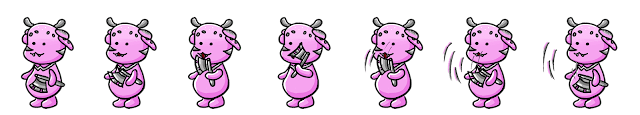 |
| Monster's attack animation |
Gameplay Capture Video
Reflection
Throughout the entire game designing and coding process, I have faced a lot of obstacles. At first, I was confusing and not familiar with the software Unity. It is very hard for me to understand the scripts and the functions of Unity. In the codding process, a lot of errors was occurred and it is very difficult to solve it. To complete the project, I asked and seek for helps form my friends and lecturers. I also watched a lot of tutorials from Youtube to learn and know more about Unity and codding stuff. Although it is difficult, but I learnt a lot and enjoy the learning process to build a game as I love to play games.


































Comments
Post a Comment